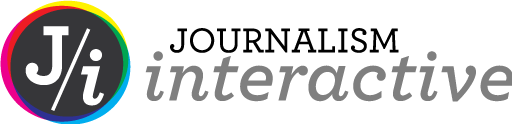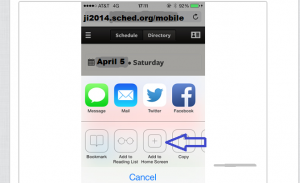Mobile
Get the Mobile J/i Web App on Your Phone
Journalism Interactive uses Sched.org for its Web and mobile scheduling apps. The Sched app allows you to see an updated version of the conference schedule at all times. It also lets you create a personalized schedule of sessions you plan to attend and see who else is attending the conference. And, if you choose to link your Facebook and Twitter accounts to Sched.org, it offers some networking features.
If you’re attending J/i, we strongly recommend dropping a shortcut to this handy schedule on your phone. It puts the entire schedule on a single page for you to see everything at a glance.
To install the J/i Schedule on your phone, you simply visit our mobile web page and save it as a bookmark to your phone’s home screen. Get started by opening your mobile browser and visiting our mobile URL here:
http://ji2014.sched.org/mobile
Then bookmark that page and click the “save to home page” icon. That puts a blue “S” icon labeled J/i2014 on your phone’s home screen for faster access later. You’ll be able to see the full schedule even if you’re offline.
Illustrated steps for installing j/i sched on an iPhone or iPad:
1) Go to our event’s mobile url — “http://ji2014.sched.org/mobile”- and follow the prompt to bookmark that web page.
2) Select “Add to Home Screen” and hit “Add.” (AS SHOWN in the image below. Click the image to enlarge, though it will look slightly different based on which iOS version you have.) By default it will name your bookmark icon “J/i 2014″, no need to rename it unless you want to. The blue “S” icon should then appear on your phone’s home screen.
Installing j/i sched on Android Devices:
ANDROID users wil do something similar. Start by goin gto the same URL on your phone’s web browser, then click the bookmark/favorites star icon in the upper right side of your screen. Next, select “add bookmark” and then click “save.”
One extra step for Android users: Tap the new bookmark and hold down until the popup menu appears; click “Add Shorcut” in the menu to drop an icon for Ji2014 on your home screen.
Here’s sched.org’s guide to installing the web app in case you need more info:
http://support.sched.org/customer/portal/articles/1346902-bookmark-the-mobile-web-app